 today while i coping my important data to on another PC by usb i was shocked when i checked my USB on PC, there 4 GB data was hidden but USB space showing that All data is available on usb, so i tried to show my data then i found a simple way It was showing that it had few GBs of data in it but all it contained were few shortcuts. i used many tools and antivirus but i could not see my data, here i am posting a simple solution to show How To Show USB Hidden Data by Virus in USB [Virus Fix].How To Show/Recover USB Hidden Data by Virus in USB.First of all you plug your infected USB into PC, 1. Go To START menu and click on RUN or Just Press Windows+R Key on Keyboard, then type CMD in Run Bar and Hit Enter.now Command windows will be opened now.2. Now enter Your Flash Drive and Hit Enter e.g E:/3. Now Copy this attrib line and Replace E:\ with your USB Drive,
today while i coping my important data to on another PC by usb i was shocked when i checked my USB on PC, there 4 GB data was hidden but USB space showing that All data is available on usb, so i tried to show my data then i found a simple way It was showing that it had few GBs of data in it but all it contained were few shortcuts. i used many tools and antivirus but i could not see my data, here i am posting a simple solution to show How To Show USB Hidden Data by Virus in USB [Virus Fix].How To Show/Recover USB Hidden Data by Virus in USB.First of all you plug your infected USB into PC, 1. Go To START menu and click on RUN or Just Press Windows+R Key on Keyboard, then type CMD in Run Bar and Hit Enter.now Command windows will be opened now.2. Now enter Your Flash Drive and Hit Enter e.g E:/3. Now Copy this attrib line and Replace E:\ with your USB Drive,and past this line which replaced with your USB drive Latter into command window and hit enter. Now all your files will start showing in your USB drive. If you see a folder without name, rename it to recover its data.

Useful information:
- This will work on Windows XP, Vista, 7, 8 and Windows RT
- Run Command prompt with administrator account.
- Scan your USB flash drive using antivirus or anti-malware to get rid of virus first.


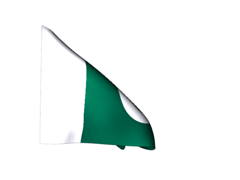
Post A Comment:
0 comments: