Download YouTube Videos On Android Device [TUTORIAL]
- Download TubeMate YouTube Downloader. There are many sites from where it can be downloaded. Choose anyone from the list on the official website.
- If you download the apk file on your computer then transfer it to your Android device. Then try to install it.
- If you installed it successfully, then skip to the next step. If your device gave an error, try to enable app installation from unknown sources to install it.
- Open TubeMate YouTube Downloader on your Android device and search for any video you want to download. When you find a video, click the green download button in the top-right.
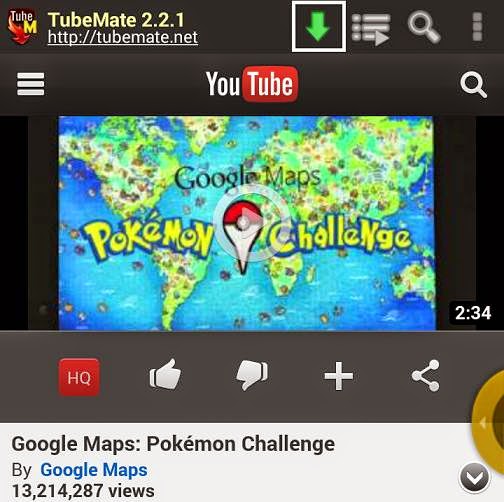
- The application will show you a list of formats in which you can download the current video. You can also download audio from any YouTube video using this app.
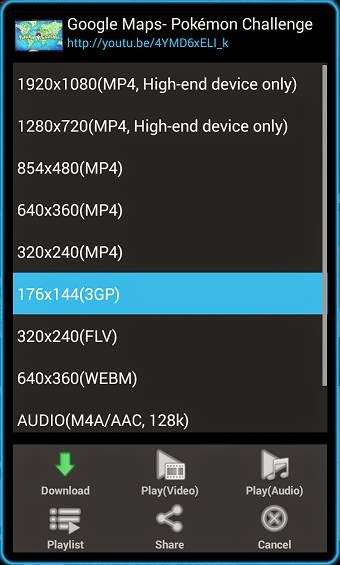
- You can see the download progress within the app or in the notification bar which can be pulled from the top of your device.
- After the download finishes, you can browse the Video folder in your Gallery to find all the YouTube videos you downloaded using TubeMate YouTube Downloader.



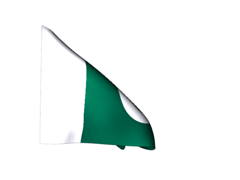
Post A Comment:
0 comments: