How To Activate 3G Service on All Supported Phone Devices
3G Service Activation on iOS Devices
Simply go to
Settings –>
General –>
Cellular –> Enable both “
Cellular data” and “
3G”.
Just You Are Done, You iPhone will switch to 3G where it will be available.
3G Service Activating on Windows Phone Devices.
Go to App List
- Go to Setting
- Select Network Type
- Select 3G
- Hit back arrow and go to home screen You are Done.
3G Service Activating on Asha Phones Devices.
- Go to Settings
- Select “Device”
- Select “Network Mode”
- Select “Dual Mode” or “3G” That's all.
3G Service Activating on Symbian Phones Devices.
- Go to Tools
- Select “Settings”
- Select “Phone”
- Select “Network”
- Select “Network Mode”
- Select “Dual Mode”
- And you are done.
Note:
APN Settings and all other settings on 3G networks are going to remain the same as they were on 2G (GPRS / EDGE) networks.
Mubashar Hussain
As a Desktop Support Engineer at Goodcore Soft my Resposibility is Provide IT Support for Software Engineers, Developers, Designers and Work With System Support Engineer in Data Center on Servers, Robotics Lab is also in my responsibilty for IT Support, IT Is my Profession on eXpert in PC, Softwares and Network Solutions.
Activating 3G On Asha Phones
Activating 3G on iOS Devices
Activating 3G on Mobiles
Activating 3G on Symbians Phones
How to Activate 3G on Mobiles




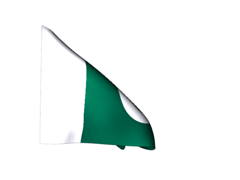
Post A Comment:
0 comments: