Here i am showing you how Set your Facebook Follower option to everybody with screen shots, Follow these Two simple Steps, also give comments about this post. :)
The is and other way to get your posts notification every one without adding you in their Friend list,
Facebook Set this option default as as
Friends, But you can change it to as
Everybody. Lots of new Facebook users don't know this, They need to get help about this option, Here i am showing you how Set your Facebook Follower option to everybody with screen shots, Follow these Two simple Steps, also give comments about this post. :)
1. Log-in your Facebook ID and Click at Top Right Setting option (Gear icon). Then a list will be popup as showing in screen shoot, Click the account Setting..
2. in new page follow (Follower) the 3rd option in screen shot, Then click the 4rd option on facebook followers option set your Desired Follower option as Everybody or Friends....
It's Done kindly write us your comments :-p
Mubashar Hussain
As a Desktop Support Engineer at Goodcore Soft my Resposibility is Provide IT Support for Software Engineers, Developers, Designers and Work With System Support Engineer in Data Center on Servers, Robotics Lab is also in my responsibilty for IT Support, IT Is my Profession on eXpert in PC, Softwares and Network Solutions.
Facebook
Facebook Follower Button
Facebook Help
Facebook Posts
Facebook Tricks





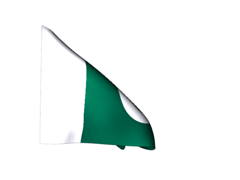
Post A Comment:
0 comments: