
Recently WhatsApp updated his Terms of Services and Privacy Policy and agreed by users, now users will have more additional 30 days to make this choice they want to share their contacts with Facebook or not. On the off chance that you don't want your contacts data to Facebook to enhance your Facebook promotions, adds, friend suggestions and items encounters, you can un tick the checkbox or flip the control.
How To These three steps to Stop Sharing Contact to Facebook.
- Go into Settings.
- Select Account.
- Then un-check the Share my account info check box.
Follow by screenshots.
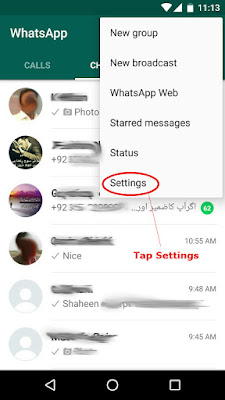
at right site at Top of you whatsapp (3 dots) click on then and in new menu tap settings
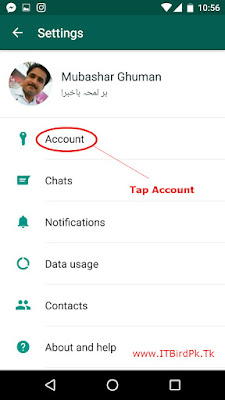
now in settings Tap on ACCOUNT
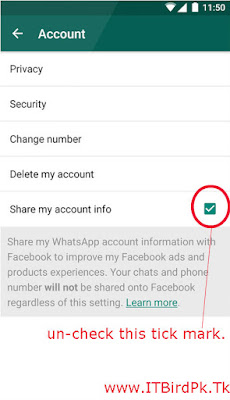
in account show will see "share my account info" if check is ticked then remove this check.
That's all.


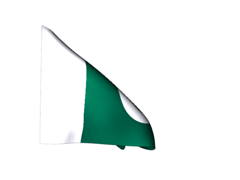
Post A Comment:
0 comments: