Your Skype Name is added to the drop-down list on the sign-in screen, When you sign in to Skype, Here i am sharing a very useful and simple tutorial to resolve it.

When you restart Skype, your Skype Name will no longer be displayed.

- How To Remove Skype Name From Sign-in Window.
- Quit Skype and make sure that Skype is no longer running.
- Click Start, type "run" and press Enter.
- (On Windows XP: Click Start and then Run.) Type “%appdata%\Skype” and click OK.
- Delete the folder with your Skype Name.
- If you can't see the folder with your Skype Name, press CTRL + H to display hidden folders.
When you restart Skype, your Skype Name will no longer be displayed.


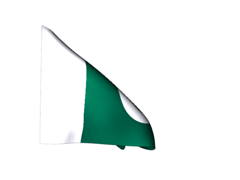
Post A Comment:
0 comments: