For Android Users Android Market is the number one marketplace to look for apps. your favorite apps and download them directly to your PC using APK Downloader. this extension can only download the apk from Android Market.
For Android Users Android Market is the number one marketplace to look
for apps. your
favorite apps and download them directly to your PC using
APK Downloader. this extension can only download the apk from Android Market.
Android Apps APK Download to PC from Android Market
- From Chrome browser, go to this link and install the extension.
- You’ll get an error about SSL Error Warning. Don’t worry about it.
Here’s what you should do to get rid of it. Right click on Chrome icon,
select properties and navigate to Shortcut tab. Now you’ll have to add
this parameter ” –-ignore-certificate-errors ” at the end of the target box.
- Now, go to the Android market and look for the app that you want
to download. Click on the Icon at the end of the address bar to start
downloading the apk of that app to your PC.
Make sure you’re logged in to your Google account and know your Android
Device ID for this to work. Well, it’s not very important to know your
device ID, but you have to log in to see that download icon.
Mubashar Hussain
As a Desktop Support Engineer at Goodcore Soft my Resposibility is Provide IT Support for Software Engineers, Developers, Designers and Work With System Support Engineer in Data Center on Servers, Robotics Lab is also in my responsibilty for IT Support, IT Is my Profession on eXpert in PC, Softwares and Network Solutions.
Android Apps
Android Apps Download
Android Market
apk Download
APK Download on PC
Google Play





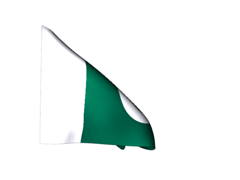
Post A Comment:
0 comments: