 In Pakistan, the number of broadband users is increasing daily and there are many users whose router thanks to Wi-Fi computer, laptop or mobile Internet can be used for the wire. However, most friends are complaining that their wireless internet is slow enough for the internet service provider and the company are accused.
In Pakistan, the number of broadband users is increasing daily and there are many users whose router thanks to Wi-Fi computer, laptop or mobile Internet can be used for the wire. However, most friends are complaining that their wireless internet is slow enough for the internet service provider and the company are accused. But sometimes this is not the fault of the Internet company engaged in homes and offices around your router to transmit signals using the same Wi-Fi channel, which is why the problem is your internet speed.
To find out what channel your Wi-Fi router is using and what channels are on the scene other rutrz Windows users to download a free desktop ViStumbler. Linux and Macintosh users can use the desktop called Kismet.
After you have set Scan APs button and in a few moments all around, including your Wi-Fi router rutrz details will be shown on your screen. The most important of these details is the Channel column rutrz your router channel and other channel will be told. For example, if you are using channel 1 and many other rutrz send signals to the same channel so you can slow Internet. So your channel (from 1 to 11) to change what is unique or very few people are using.

To change the channel you will have to log into the admin panel of the modem. For example, PTCL customers go to http://192.168.1.1 then enter you User admin and also password admin or enter your chosen username and password and select the Wi-Fi advanced settings to change your wireless channel.

So, if you use the internet due to the same channel was slowed just a few minutes you can remove this error.


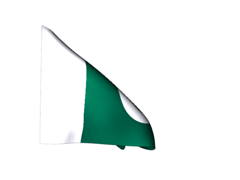
Post A Comment:
0 comments: