Facebook Groups are a great place to keep in touch with friends, stay updated with updates, stay connected with important peoples in you life, nearly Facebook has changed their look, some peoples asked me to how to create Group on facebook accounrding to new facebook designe, now i am sharing a tutorial about crearting a facebook group with screen shot step by step. follow these steps.
Facebook Groups are a great place to keep in touch with friends, stay updated with updates, stay connected with important peoples in you life, nearly Facebook has changed their look, some peoples asked me to how to create Group on facebook accounrding to new facebook designe, now i am sharing a tutorial about crearting a facebook group with screen shot step by step. follow these steps.
2: click on
+Create New Group as you can see a screen shot below.
3: You will see a pop-up windows as i given a screenshot below. on That's popup window in 1st Text bar Give a name to your Group, 2nd Text box add your members for group and then you will see 3 option in privacy you just select privacy for your group, OPEN, CLOSED or SECRET. Congrats Group is created.
Mubashar Hussain
As a Desktop Support Engineer at Goodcore Soft my Resposibility is Provide IT Support for Software Engineers, Developers, Designers and Work With System Support Engineer in Data Center on Servers, Robotics Lab is also in my responsibilty for IT Support, IT Is my Profession on eXpert in PC, Softwares and Network Solutions.
Facebook
Facebook Group Chat
Facebook Groups
Facebook Help
Facebook Tricks
How To Create Facebook Group





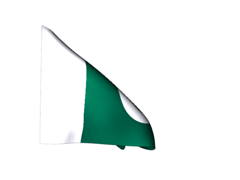
Post A Comment:
0 comments: